Screwdriver CD
info
It is assumed a functioning Screwdriver CD instance is ready. If not, please follow our dedicated guide on deploying a Screwdriver instance in production
Installing Templates and Commands
hashistack integrates with Screwdriver CD using templates and commands
The template and the commands can be automatically installed using the regular screwdriver.yaml config file by following the steps below:
1. Creating a Screwdriver Pipeline
Create a Screwdriver pipeline with the repository link being https://github.com/QubitPi/hashistack.git:
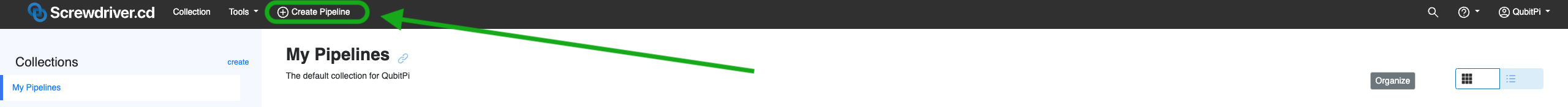
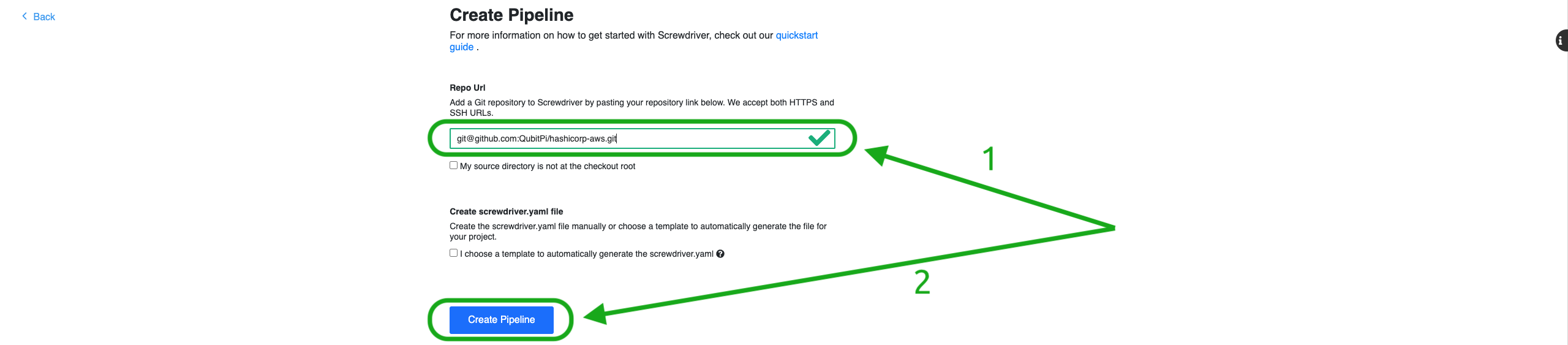
2. Running the Pipeline
Trigger a pipeline run, which will install the templates and commands automatically. Wait the pipeline to finish running. The installed template and commands can be found in Templates page and Commands page, respectively