Kong API Gateway Release Definition Template
hashistack offer a Screwdriver template that deploys an
immutable instance of Kong API Gateway to AWS. It uses the
screwdriver-template-main npm package to assist with template validation, publishing, and tagging. This template tags
the latest versions with the latest tag.
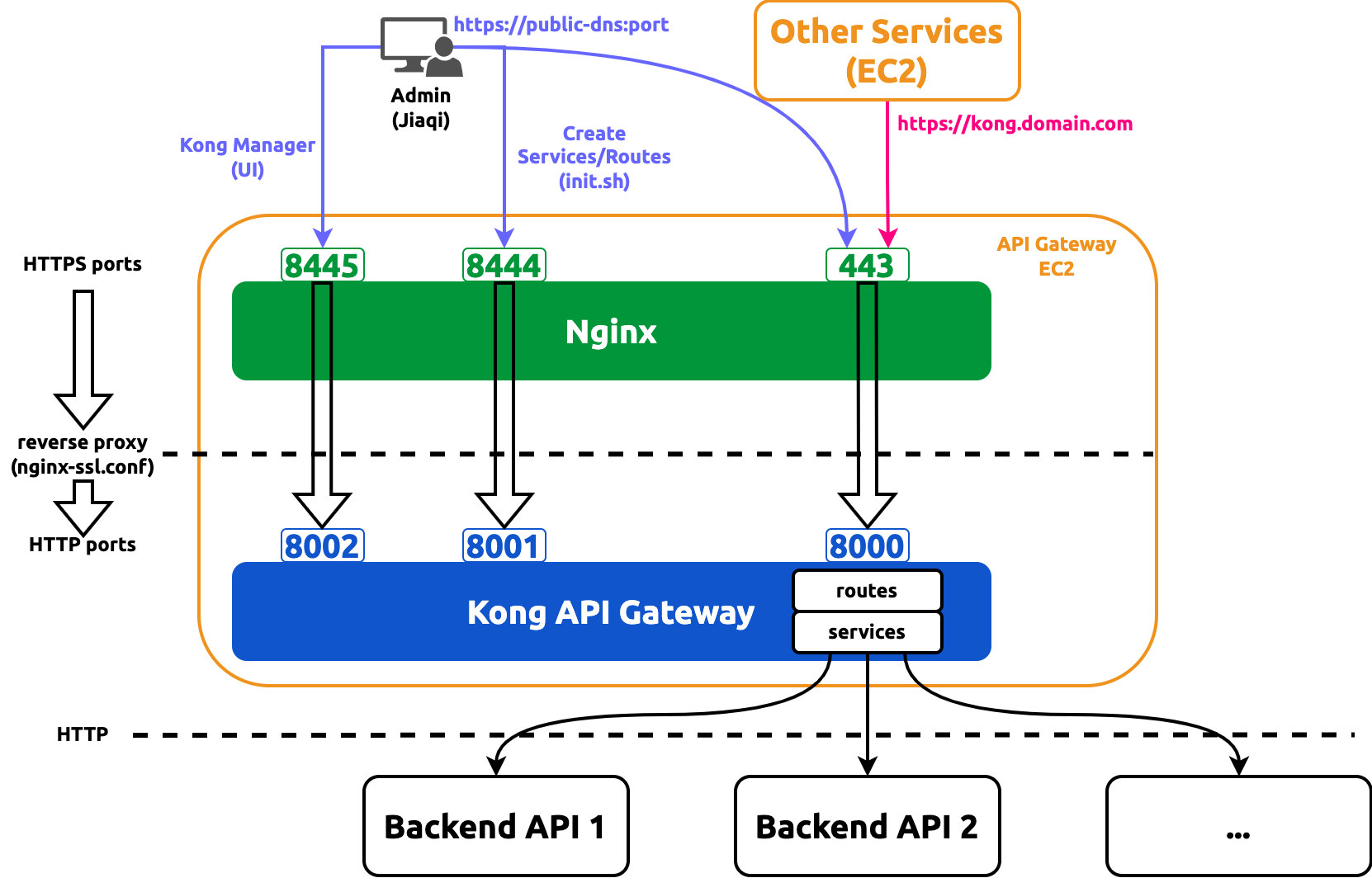
How to Use This Template
Please follow the sections below to get started using this template
Installing the Template
Please follow the instructions here and make sure, once done, we are able to see the two following template shown in the templates page:
- kong-api-gateway-release-definition-template
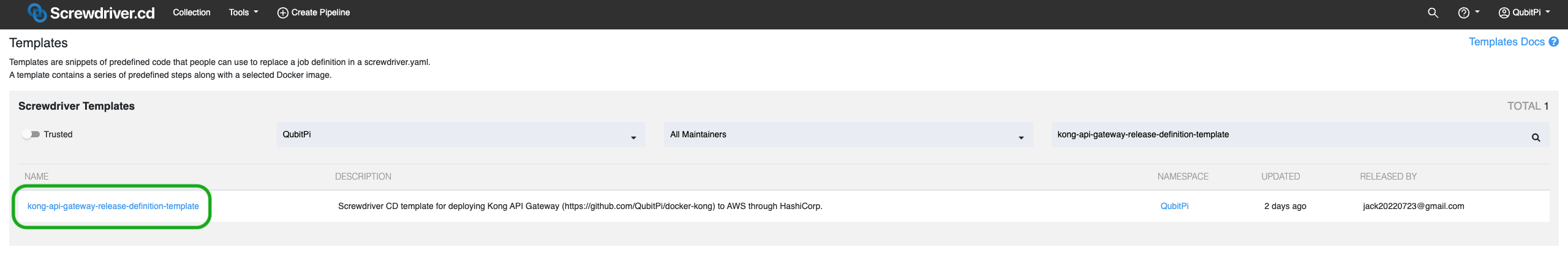
Creating Pipeline from Template
Create a Screwdriver pipeline with the URL of a GitHub
repo that contains a screwdriver.yaml file with the following content
---
jobs:
main:
requires: [~pr, ~commit]
template: QubitPi/kong-api-gateway-release-definition-template@latest
Configuring Pipeline
The following Screwdriver Secrets needs to be defined before running the pipeline:
- AWS_ACCESS_KEY_ID
- AWS_SECRET_ACCESS_KEY
- SSL_CERT_BASE_64: A base64 encoded string of the content of SSL certificate file for the SSL-enabled domain for the Kong Gateway
- SSL_CERT_KEY_BASE_64: A base64 encoded string of the content of SSL certificate key file for the SSL-enabled domain Kong Gateway
Running Pipeline
To run the pipeline, fill in the AWS-related parameters first
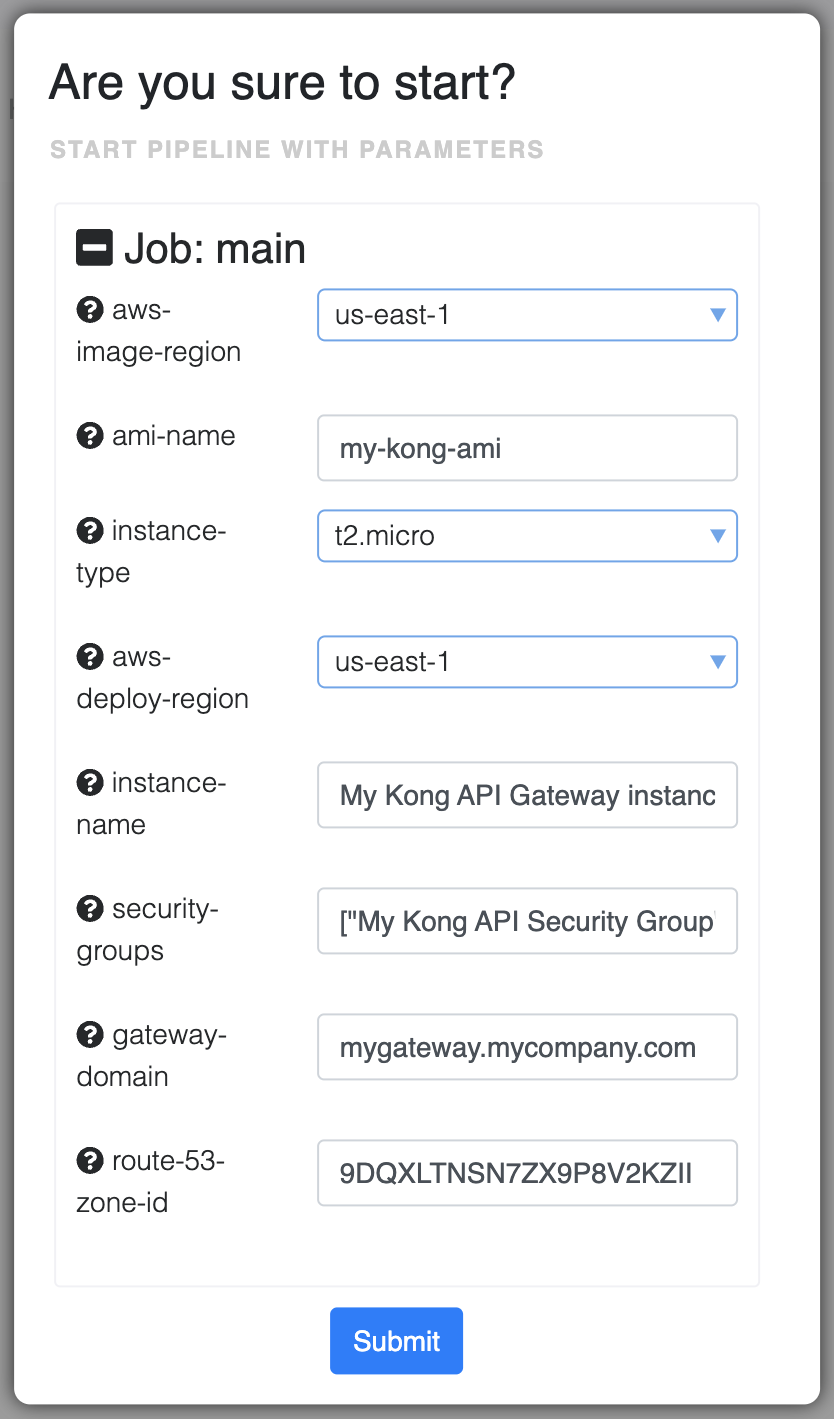
Then hit "Submit" to start deploying.